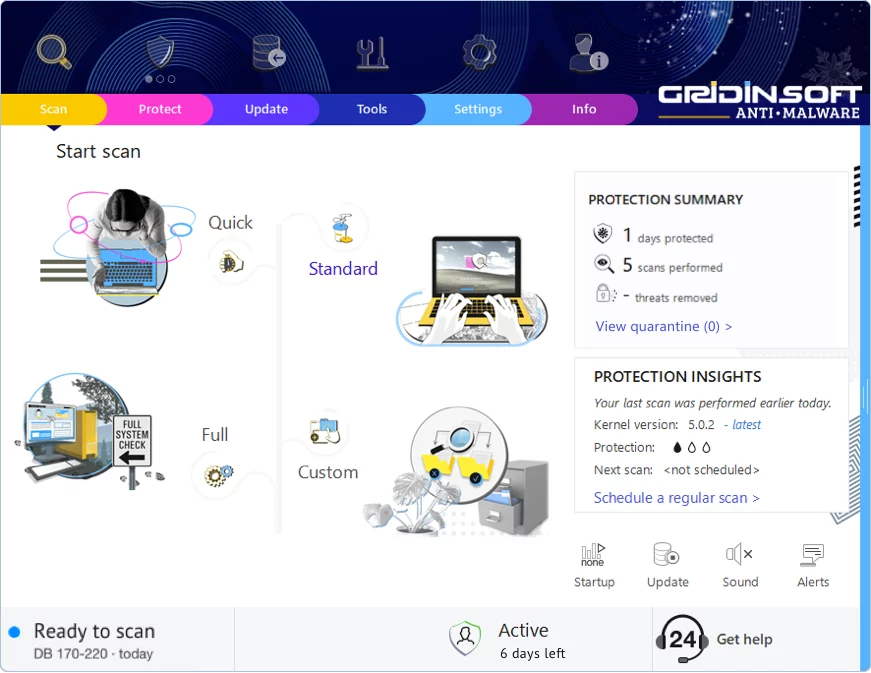| 文件名 | uploaded |
| 文件类型 |
Composite Document File V2 Document, Little Endian, Os: Windows, Version 10.0, MSI Installer, Last Printed: Fri Dec 11 11:47:44 2009, Last Saved Time/Date: Fri Sep 18 14:06:51 2020, Security: 0, Code ...
Truncated - click to expand |
| 扫描器版本 | 1.0.139.174 |
| 数据库版本 | 2023-09-18 15:01:25 UTC |
恶意软件家族: Chromnius
| 哈希类型 | 值 | 操作 |
|---|---|---|
| MD5 |
8fb65441022a8fb9e792cb94768bb6f5
|
|
| SHA1 |
5eb215e2cce0889f37d0a24734ed9811a8bdafd0
|
|
| SHA256 |
4e560b1a5d93e4fc23d173058c140c21f36541035e63a59d86fe1a42532368ca
|
|
| SHA512 |
72b3a1d626e6e6bde7b0ed4f54c6a447e27834d6375735a64bf3881041eb5bb9aec0e4b22fa2b0dde4006c97e71c6be842638dfe7db23557fa93c9756baa16b3
|
按照以下步骤完全从系统中移除威胁
保持无恶意软件:使用 Gridinsoft 反恶意软件 保护您的 PC
Gridinsoft 反恶意软件正是如此——提供强大、用户友好的解决方案,让您安心,并不断更新以应对最新威胁。由网络安全专家设计,它提供实时保护和轻松删除恶意软件。这不仅仅是检测威胁;它是通过不间断的安全来增强您的数字生活。试一试,体验无忧浏览的感觉!