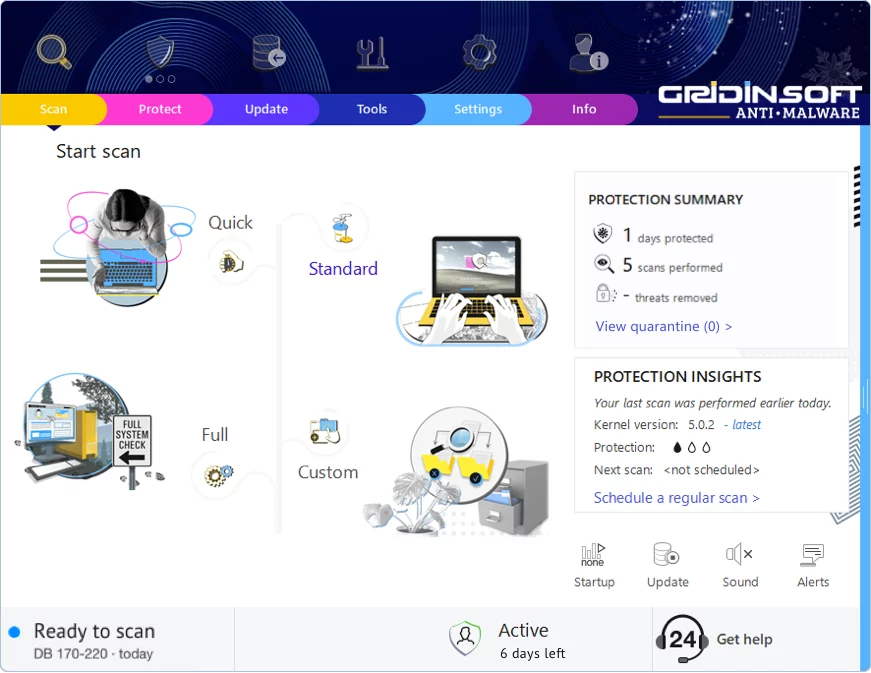| 文件名 | EZFN Launcher_1.1.3_x64_en-US.msi |
| 文件类型 |
Composite Document File V2 Document, Little Endian, Os: Windows, Version 6.2, MSI Installer, Code page: 1252, Title: Installation Database, Subject: EZFN Launcher, Author: ezfn, Keywords: Installer, C...
Truncated - click to expand |
| 扫描器版本 | 1.0.178.174 |
| 数据库版本 | 2024-06-06 19:01:15 UTC |
我们的扫描器未检测到威胁
| 哈希类型 | 值 | 操作 |
|---|---|---|
| MD5 |
e67f6d38e040715af316ae8d31624ba6
|
|
| SHA1 |
927dac4e5acb15a0d78b8ee717f5838869466342
|
|
| SHA256 |
34fdb0facd67b6c047124d61dad66f645b8a46596067f335333ade1ee9b1976d
|
|
| SHA512 |
a30d4913cbf1a62aa6aa66056e92a925ad4f3a51c741de859156482a37dc0279e5dd13dc38f9ca66a694613de64eb2dc7444dbf66e12d42af72d239a369522c8
|
Gridinsoft Anti-Malware 拥有更强大的病毒扫描引擎。我们建议使用它来更准确地诊断受感染的系统。这个简短的指南将帮助您安装我们的旗舰产品以进行更准确的诊断:
下载反恶意软件此文件看起来是干净的,但定期的安全维护很重要
保持无恶意软件:使用 Gridinsoft 反恶意软件 保护您的 PC
Gridinsoft 反恶意软件正是如此——提供强大、用户友好的解决方案,让您安心,并不断更新以应对最新威胁。由网络安全专家设计,它提供实时保护和轻松删除恶意软件。这不仅仅是检测威胁;它是通过不间断的安全来增强您的数字生活。试一试,体验无忧浏览的感觉!